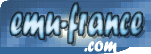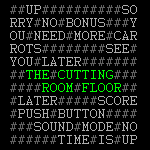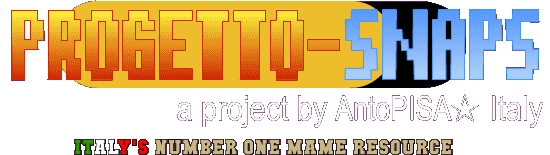
|
||
 Arcade 32/64
Artworks
Cabinets
CHD-Info
Control Panel
Covers
DATs (MAME)
DATs (Resource)
Devices
F.A.Q.
Flyers
History ITA
HBMAME
Icons
MAME Archive
MAMEUI
MAME-Plus
MAME SDL
Manuals
Marquees
MESS Archive
MESSUI
MESS-Info
Old Sets
Other Resources
PCB
renameSET
Resources SL
Samples
Snapshots
Support Files
Tools
VideoSnaps
VideoSnaps SL
W.I.P. pdf
Thanks
Contact
Arcade 32/64
Artworks
Cabinets
CHD-Info
Control Panel
Covers
DATs (MAME)
DATs (Resource)
Devices
F.A.Q.
Flyers
History ITA
HBMAME
Icons
MAME Archive
MAMEUI
MAME-Plus
MAME SDL
Manuals
Marquees
MESS Archive
MESSUI
MESS-Info
Old Sets
Other Resources
PCB
renameSET
Resources SL
Samples
Snapshots
Support Files
Tools
VideoSnaps
VideoSnaps SL
W.I.P. pdf
Thanks
Contact


|
F.A.Q.
Last updated on 08/09/2022
For those who are only now approaching the world of MAME and images associated with it and has some difficulty in using them, here's a summary of the questions I get asked most frequently (although this guide is a work in progress, and occasionally add new questions): 01. ONCE YOU DOWNLOAD A PACKAGE, WHERE DO I UNPACK? The packages consist of a main collection (eg for images InGame there are 8 files named 134_1, 134_2, etc..) Once downloaded to be copied all the content in a folder with the same name in the "nested" (in example: snap /snap) this must be done to allow for the all program management ClrMAMEPro can check all the images. 02. I HAVE TO KEEP THE PICTURES "FREE" OR INCLUDED IN A ZIP FILE? And 'indifferent. If you prefer to take pictures in a zip file, these must be named with the category name (eg snap.zip) and placed in the folder of reference (eg snap / snap.zip). 03. IN MAMEUI32 (OR UI64) 'CAN ONLY VIEW PICTURES InGame and Titles, OTHER THAT SO? There are other versions of MAME that allow you to view multiple categories of images (such as MAMEXT or MADDA's MAME) which include the SELECT, the SCORES (and the second also GAMEOVER). It 'can also choose another category renamed "extra". For more information click on the relevant links in the right panel. 04. WITH EACH NEW UPDATE, TO COPY THE CONTENT FROM THE CORRESPONDING FOLDER OR SHOULD I DO OTHERWISE? The best method to update the collection (a single category or all of the collection) is to use the file "dat" attached to every package or downloadable to the specific page of this site. You need to download and unzip the contents into a temporary folder. Run a scan with the latest dat set available, making sure to activate all the fixes. Now you need to "rebuild" as giving rise to the temporary folder used to decompress the update and how the destination where you want to update the collection. ClrMAMEPro will rename all the images and add those missing. 05. SO DO NOT USE CLRMAMEPro, HOW CAN I DO? You can act in two ways: by following the instructions in the file renameSET.dat (available on this website) the images manually rename the category you want to update and then copy the contents of the (overwriting when prompted, some files). Better and less cumbersome to use ClrMAME is learning, perhaps following this guide available on this site MameChannel.it or this guide (sorry, only in Italian) that I have written. 06. HOW OFTEN LEAVING UPDATE PACKAGES? Usually my packets follow the exits of MAME. With each new stable version is updated all categories (except Marquees and Cabinets), but you can also benefit by following the temporary updates (only the categories and InGame Titles), which updates after each exit ustable "of MAME. Every 10 versions do a repack of all categories (next repack the MAME 0.140!). Cabinets & Marquees, more complicated to implement, have more irregular outputs. 07. WHAT 'AND WHAT IS THE "renameSET.dat" FILE? It's a file that contains various statistics relating to MAME all updates made since its birth. In the "ini" version, to find inside the package distribution, can be used in tandem with the utility "MAMErenSET" to rename all your images. 08. I HAVE A PICTURE OF A CAB THAT IS NOT ON THIS SITE THAT I CAN DO? Send me a copy now! Contact me by e-mail to agree on how best to make me have and add it to your collection. This also applies to all other MAME support files: Marquees, PCB, Manuals, MESS and Control Panels. 09.WHERE SHOULD I PUT THE .ini AND .dat FILES THAT I DOWNLOAD, TO BE SEEN BY MAME? The .ini files must be placed in "folders" folder (if it is not present, create it); those .dat instead in "dats" folder. |
LINKS |